FM19 4th Edition Database: Return of the Legends
The FM19 4th edition database, one of the most popular database, is here! This year’s edition includes more legendary clubs and players. However, you will have an opportunity to play and manage 4000 legends all over the world in their respective teams.
Moreover, all of the major and minor leagues are filled with clubs which possess their all-time greats. And are under the guidance of the managers, coaches, and chairmen who ever graced the game.
The players who are coming from the oldest eras of football are older than the ones who appeared later. Therefore, they are closer to their peaks.
In addition, the likes of Lionel Messi, Cristiano Ronaldo, and Neymar still exist. But, they are younger versions of themselves and relocated to their parent clubs. Thus, your task as a manager is now more challenging because it’s up to you to develop them into world-class players they are today.
This is a thrilling update which can bring any Football Manager fan into an ecstatic state of nostalgia. You will definitely enjoy the game more and find it refreshing and challenging like never before. Moreover, the facepack of most of the players is complete.
How to setup custom database in football manager
2019 UPDATES
- 400 new legends with squads of Perugia, Verona, Cagliari, Udinese, Atalanta, Triestina, Padova, Palermo, Chievo, Auxerre, Sturm Graz, Basel, Wisla, Rapid Buc., Gremio, Ponte Preta, Guarani, Internacional, Palmeiras, Lokomotiv Moscow, Osijek, and Maribor.
- Added legends: Troglio, Masinga, Di Vaio, Lucarelli, Kanoute, Abelardo, Morientes, Wilfort, Johnsen, Bjornebye, Joao Pinto, Dubovsky, Torocsik, Capone, Ercan, Bermudez, Borghi, Giusti, Ruben Sosa, Mifflin, Redin, Serna, Adriano, Tarantini etc
- The values and wages of the players is now more realistic. Moreover, the maximum wage in top 5 leagues is €120K p/w, while the maximum value is €70M.
- The participants of European Cup have been changed. Therefore, in the first season, you will play clubs that deserve it by tradition and successes through history.
- Champions League participants include: Real Mardird, Barca, Atletico, Valencia, Juve, Inter, Milan, Torino, Man.Utd, Liverpool, Arsenal, Leeds, Marseille, Saint-Etienne, Monaco, Bayern, Gladbach, HSV, Dortmund, Ajax, PSV, Feyenoord, Brugge, Anderlecht, Sparta, Slavia, Ferencvaros, MTK, Steaua, Levski, Hajduk, Crvena Zvezda, Partizan, Grasshoppers, Servette, Rapid Wien, Austria Wien, Legia, Gotteborg, Celtic, Rangers, Slovan etc
- Europa League participants include: Antwerp, Mechelen, Standard, Dukla, Vejle, Frem, Reims, Kaiserslautern, Koln, Schalke, Honved, Ujpest, Napoli, Roma, Lazio, Gornik, Craiova, Torpedo M, Aberdeen, Dundee Utd, OFK Beograd, Vojvodina, La Coruna, Athletic, Sevilla etc
- Nation club coefficients and world rankings were also corrected in accordance to historical successes.
Best way to use the staff search box in FM
Screenshots: Player Profiles
Installation Instructions
- Extract the contents of the .zip file using the default zip utility of your OS. Or, get a free tool such as 7-zip.
- Move the extracted “Return of the legends 2019.fmf” file to the following location: Documents / Sports Interactive / Football Manager 2019 / editor data. Create the “editor data” folder if it doesn’t exist.
- To install the facepack, move the folder “Legends facepack” to your graphics folder: Documents / Sports Interactive / Football Manager 2019 / graphics / facepacks. Create the “graphics” and “facepacks” folders if they don’t exist.
- Go to Preferences screen and then into the Interface tab. Click on “Clear cache” and then “Reload skin”. Now you can see pictures of all legends.
- Open FM 2019 and start a new save-game with 19.3.0 update and only this database selected. Not other databases and transfer updates. IMPORTANT: When creating a new save-game, you have to be patient. The process of loading game database takes about 2-3 hours. This is due to the conversion of the database from the previous series and a lot of data processing.
- To load shortlist with all legends and managers, move the extracted “Legends shortlist.fmf” and “Managers shortlist” files to the following location: Documents / Sports Interactive / Football Manager 2019 / shortlists
Enjoy and share your impressions!
The man behind the whole project is David Salapura, part of FMtrendGames team.


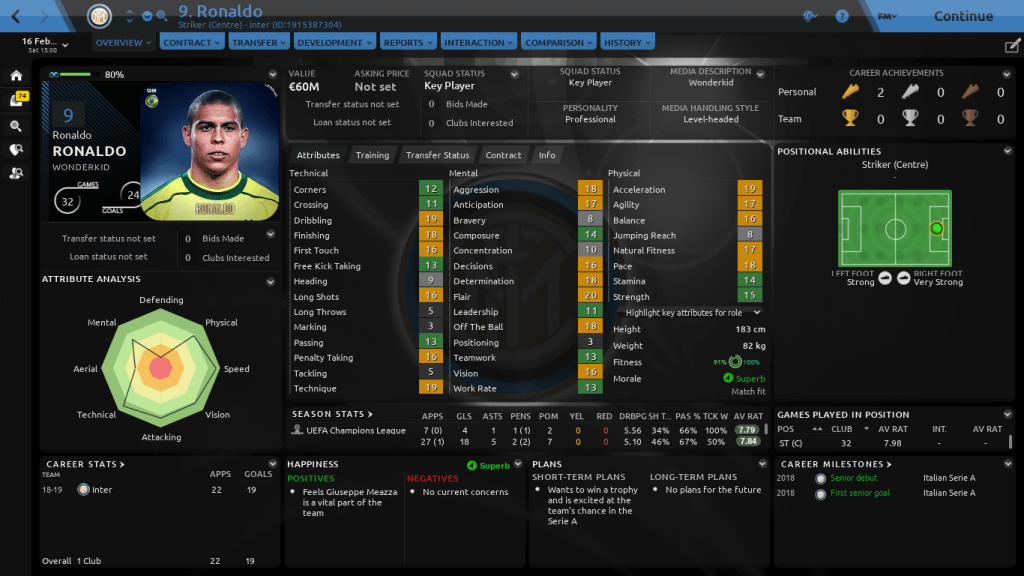

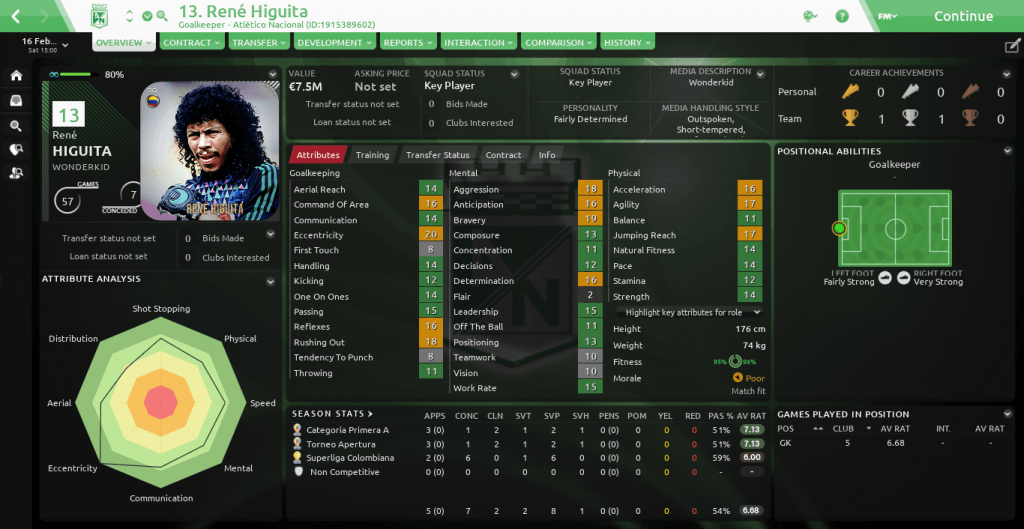


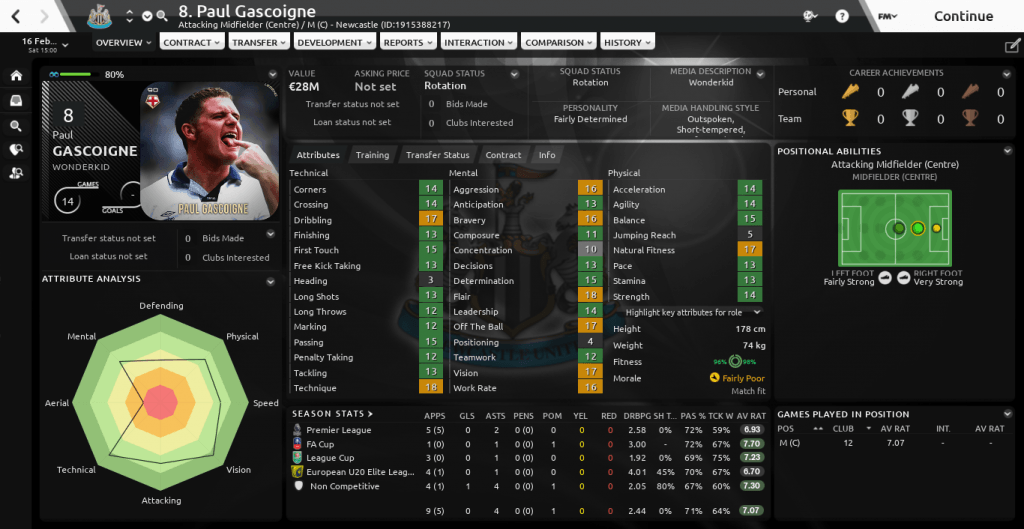





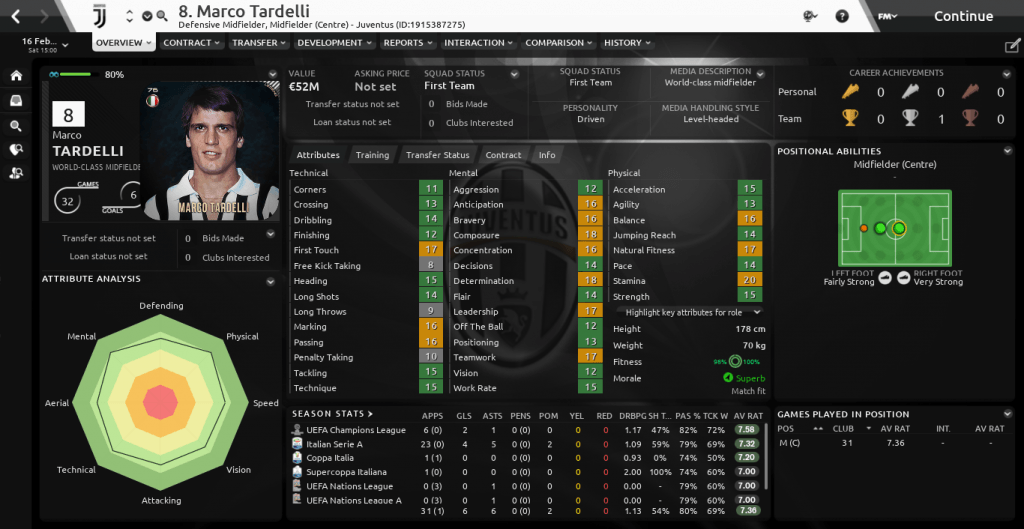



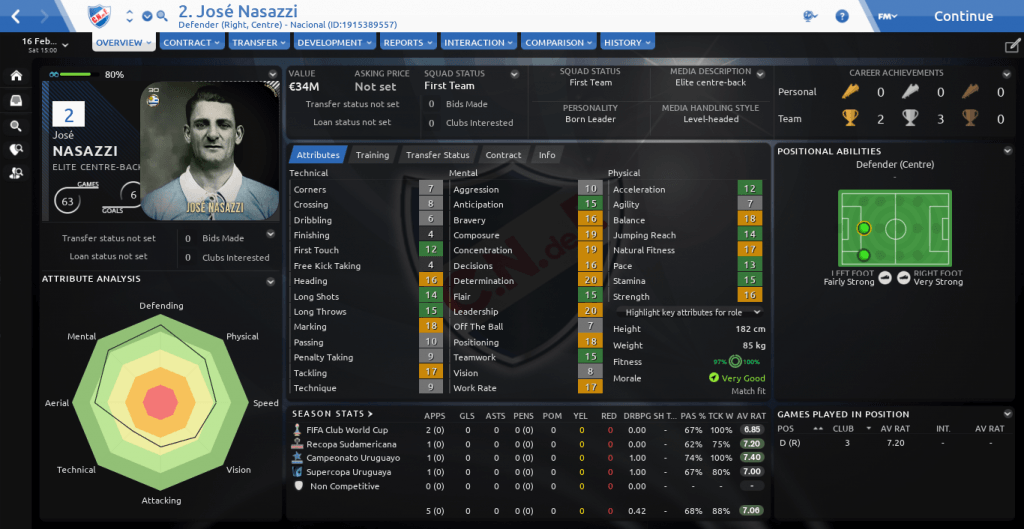
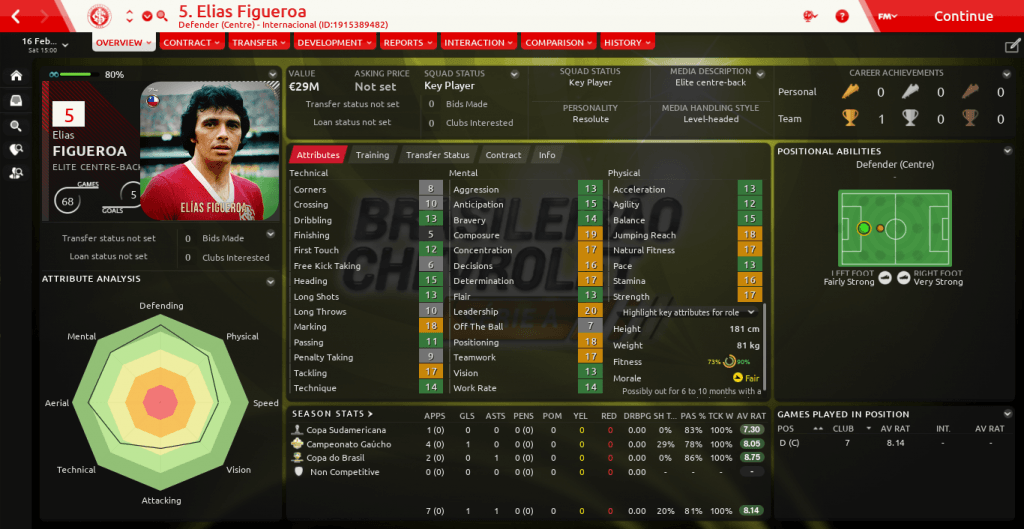



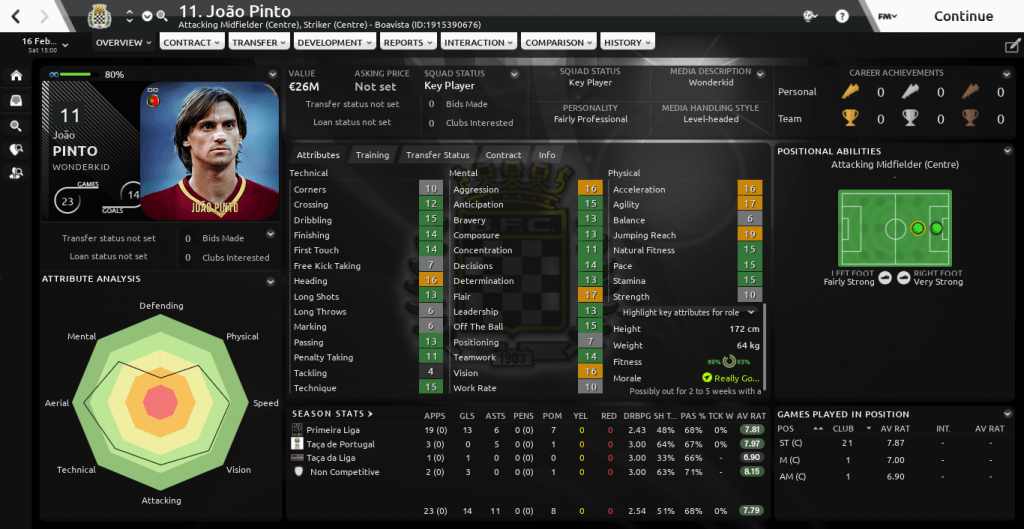






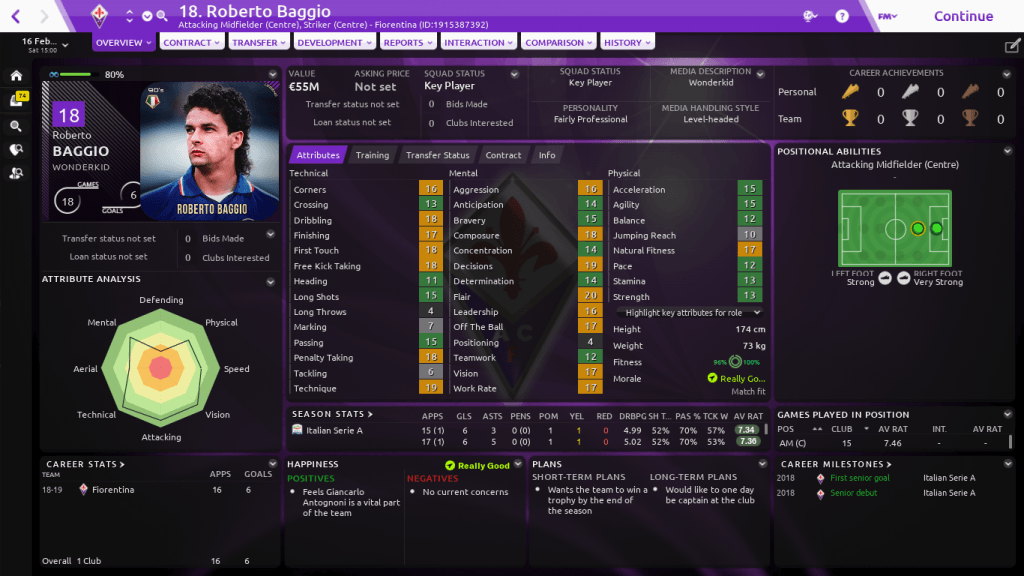
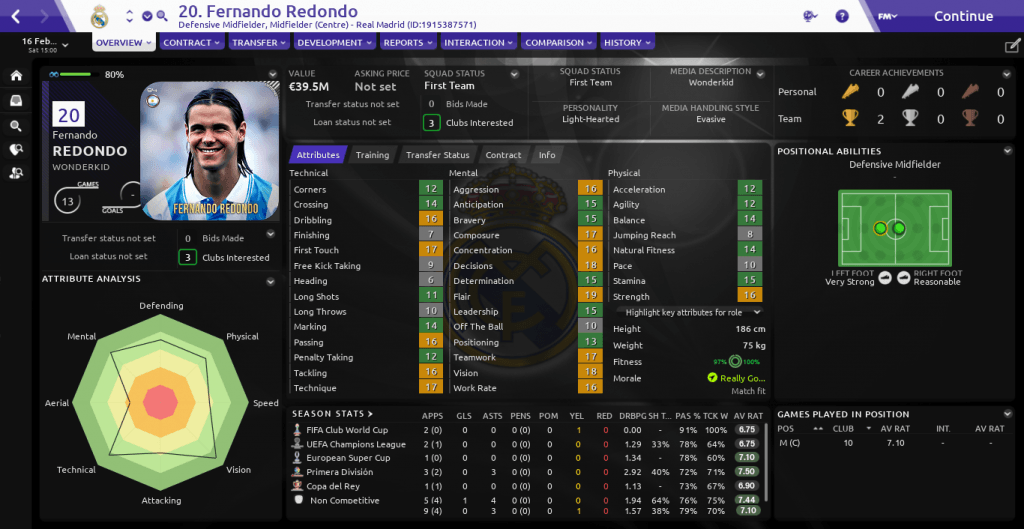
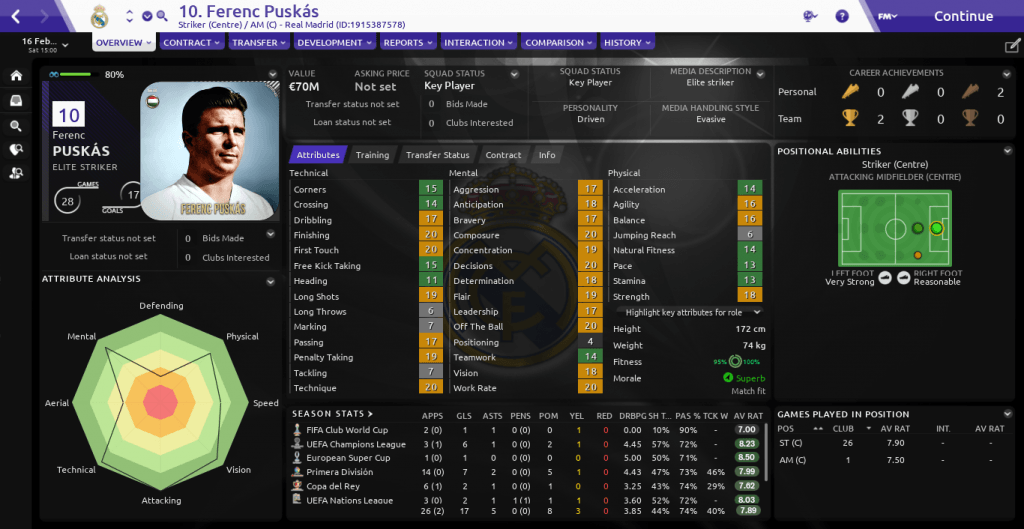



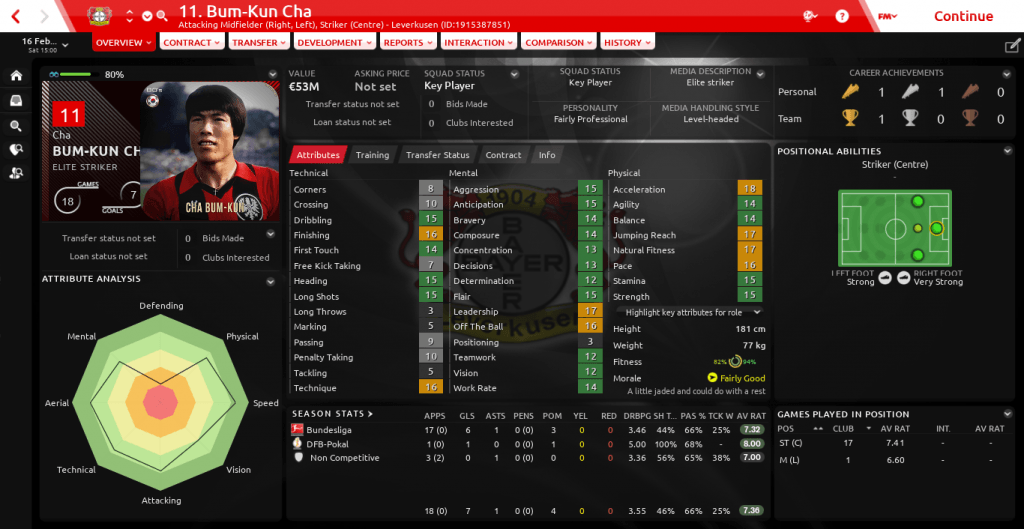
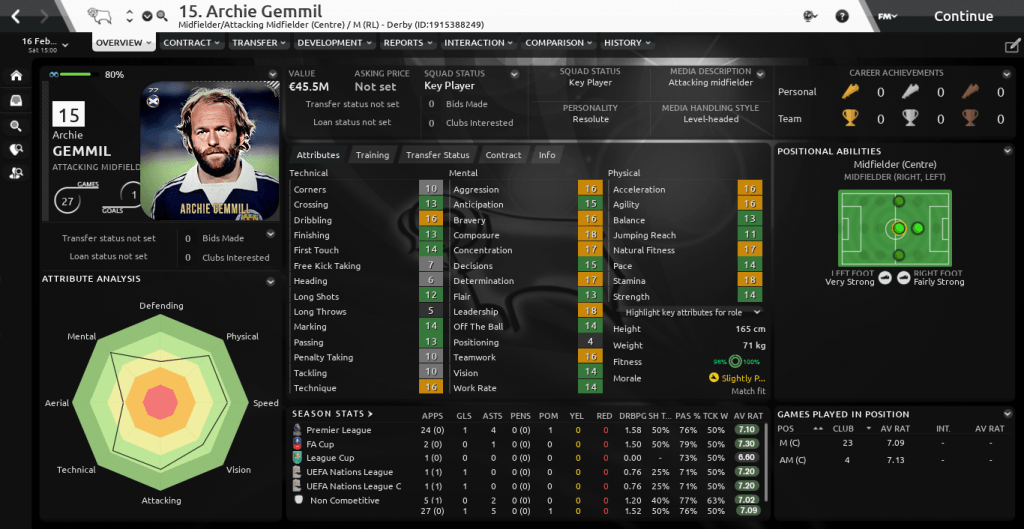






Because you didn’t follow instructions. Also you must choose large database in game setup.
why Johan Cruijff is from england? 😛