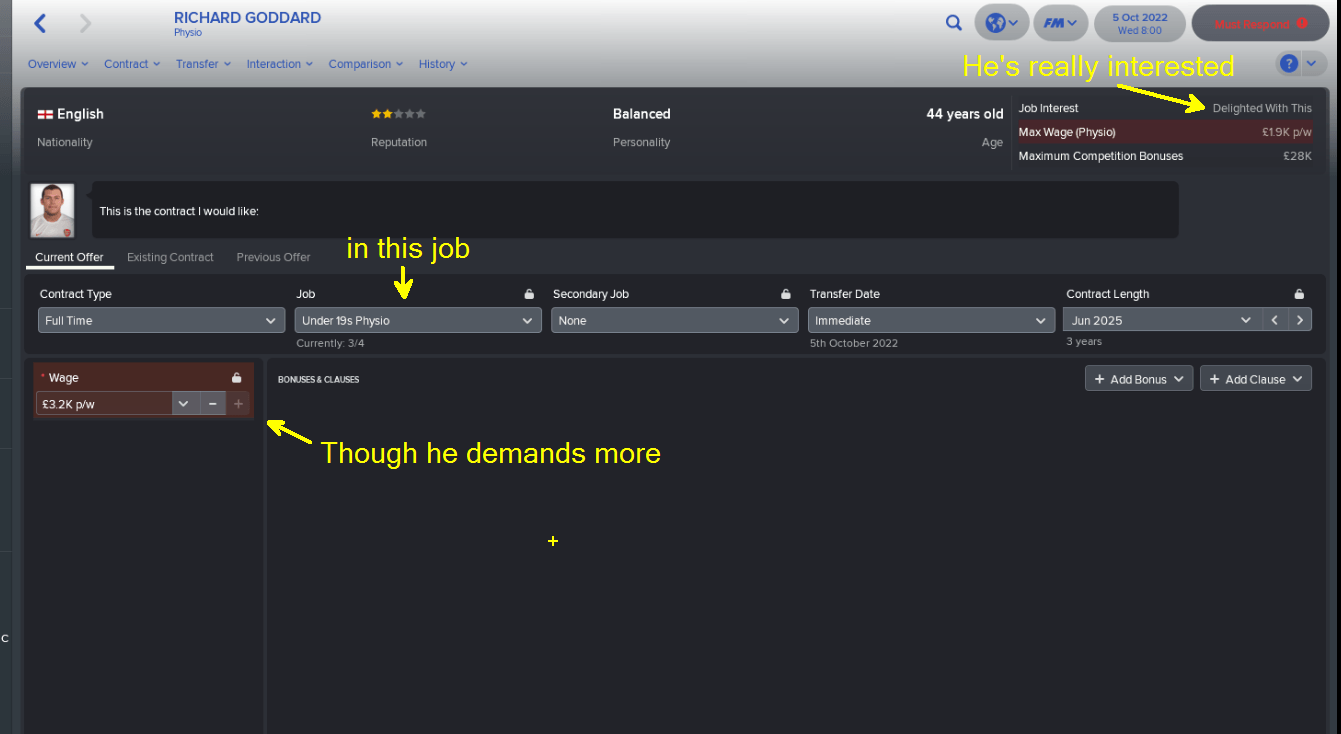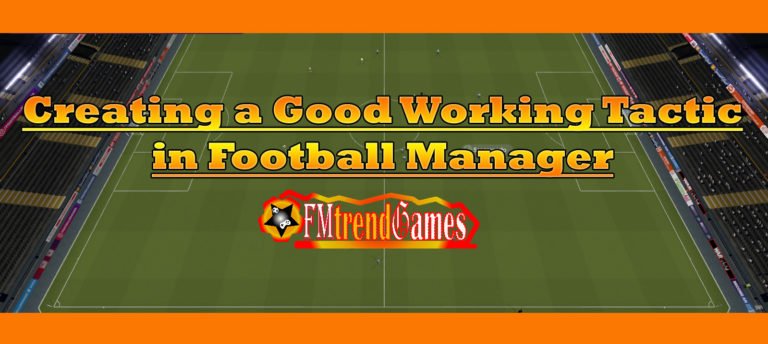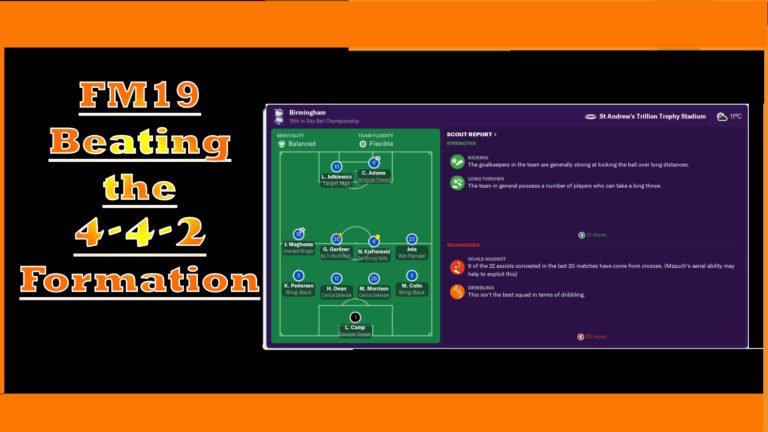FM Guide: Using the Football Manager Staff Search Section to Your Advantage
Sometimes, you may find it difficult to search for a staff who matches your taste. For example, it might be difficult for you to find the best quality of coach whose interest is coaching your Under-19 team. When you get to the staff search section in football manager, you may find it tiring viewing the profiles of the huge listed names one at a time, trying to find a great staff who’s interested in coaching your Under-19 team. Therefore, in this guide, we will show you how to use this Football Manager Staff Search section to your advantage and get what you want. If you’re still new to football manager, this guide is for you.
First of all, before we dive in, you need to know that in football manager (whether FM17, FM18 or FM19), in order to access a huge number of staff, you have to make use of the advanced database setup before you start your career save. More details on the advanced database setup is here.
Getting Started
Now let’s jump right in! To view the staff search section, click on Staff → Staff Search. We will get to the window shown below.

If you are making use of a large database, the list of staff displayed will be huge and tedious.
After this, to look for the kind of staff we actually want, we have to make use of the new search box by clicking on New Search. Once it’s clicked, a small window will pop up, featuring a background overlay for us to see the list.
The Search Window
The search window is where we select the category of staff we want to find. We can choose the staff role, employment status, world reputation, attributes, and other conditions you wish to add. We can also save our filters or manage them via this search window.
Using the Search Window to Our Advantage
For example, let’s say we want a Physio whose interest is being an Under-19 Physio. However, we want the staff to possess high values on Physiotherapy and Working With Youngsters attributes. Now, this taste of ours is sometimes unavailable for the Under-19 team because a staff with such high values usually picks working with the First Team only. But let’s see if we can find one.
On the search window, under STAFF ROLE, click on Any→ Medical→ Physio.
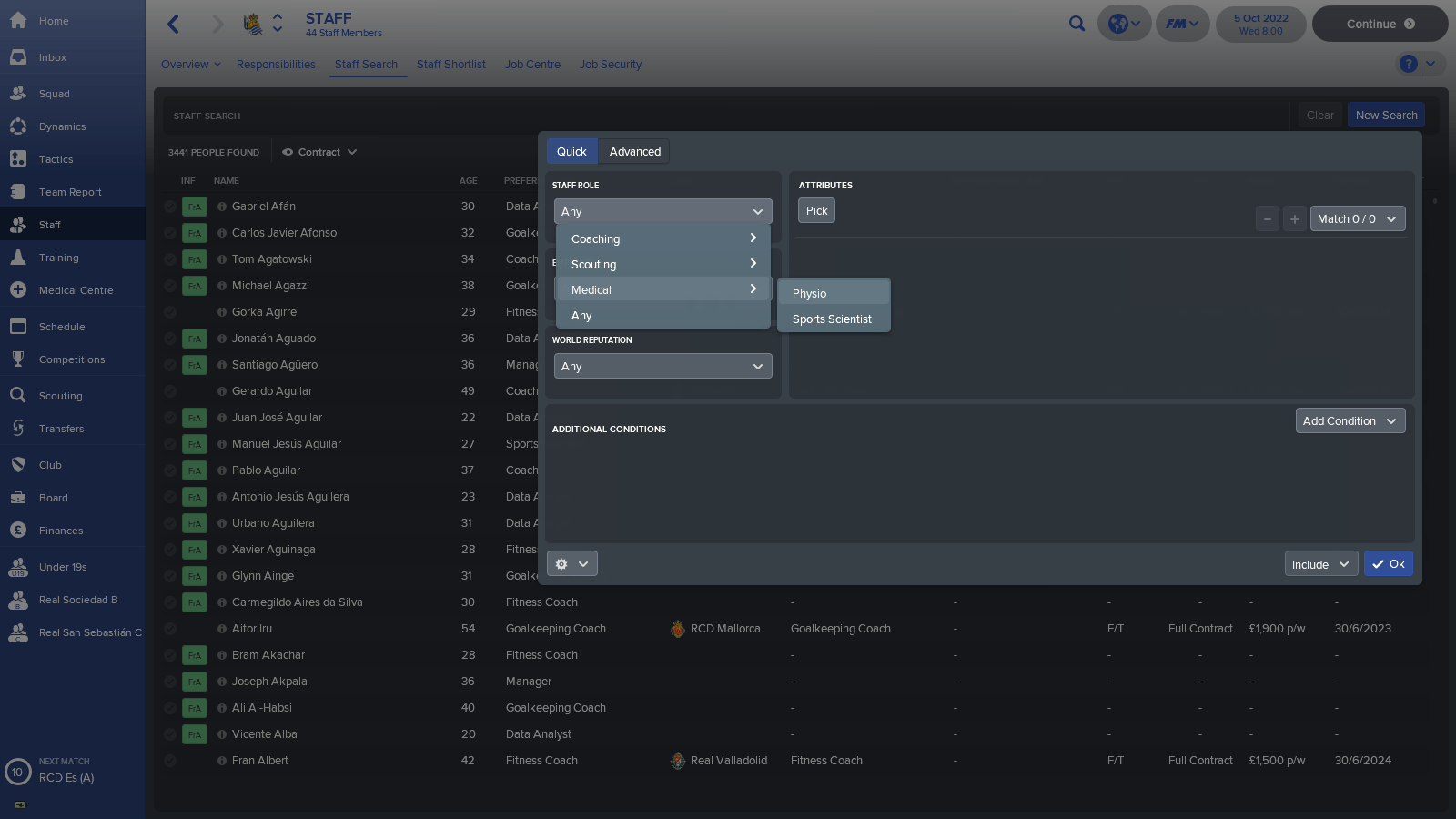
Once we click on Physio, the list on the background will change, featuring all available Physios.
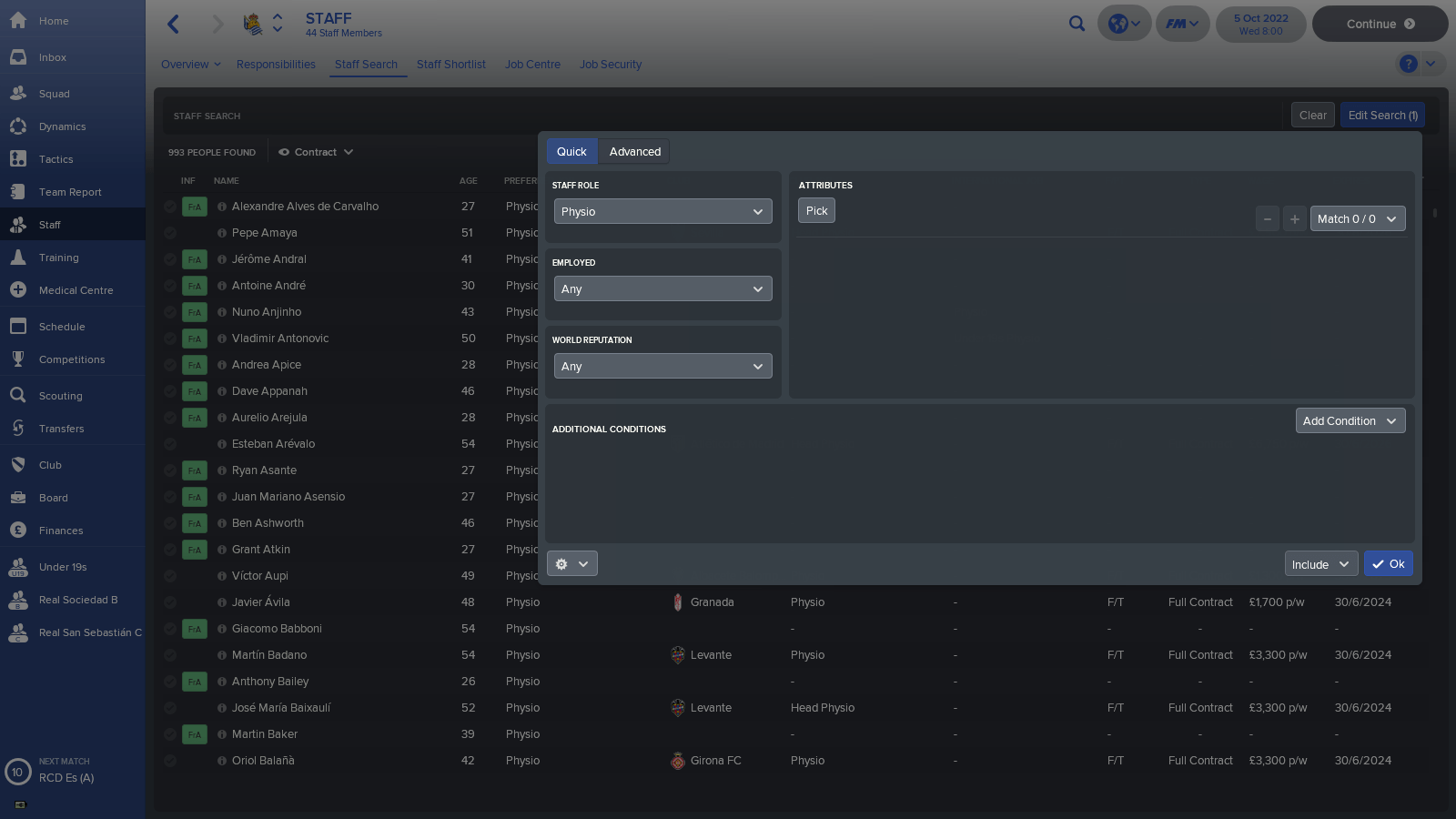
Now let’s pick those attributes we mentioned. On the window, under ATTRIBUTES, click on Pick. Another window box will pop up. Then, check those small boxes beside Physiotherapy and Working With Youngsters. As we check them, the condition of the attributes selected will appear at the bottom of the window box.
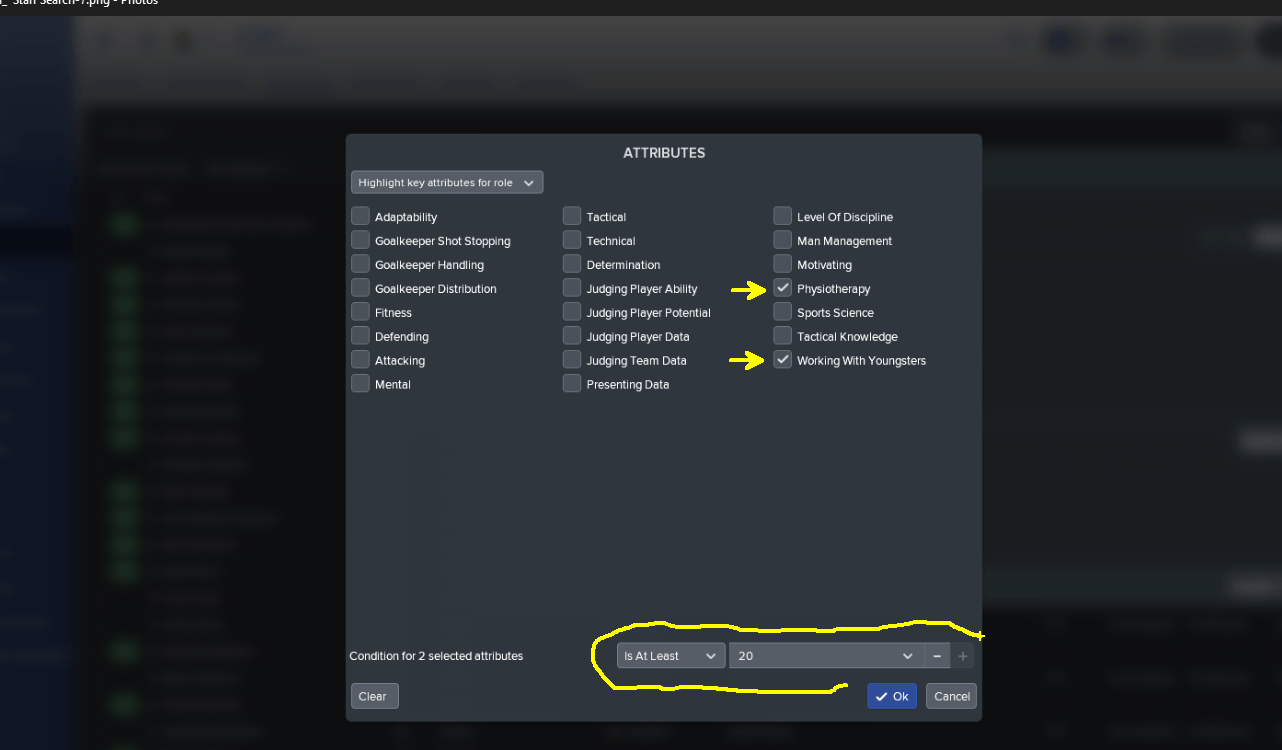
Have you seen it? Ok, now let’s start from at least 20.
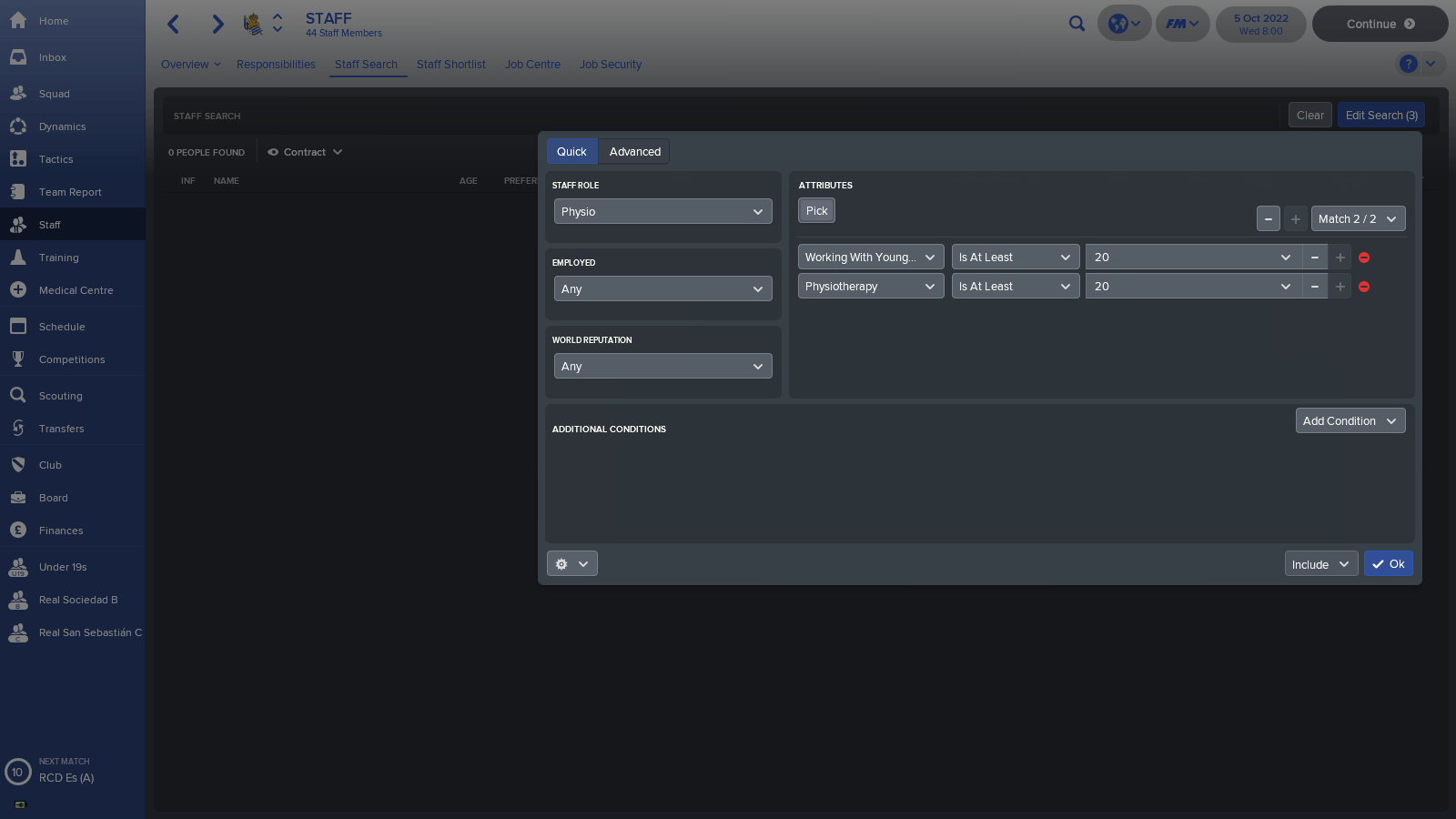
As seen from the screenshot above, on the background, no one has the same value (20) on both attributes. But that’s ok. Let’s first point to those interested in being an Under-19 Physio before reducing the values.
All right, head over to “include” at the bottom right corner of the search window and click on it: A list of Realistic appointments will come up. However, since we want someone for youth team, we start to uncheck others, leaving only “Realistic appointments – Youth Team” checked. Then, move anywhere inside the search window (not outside it) and left-click – the dropdown list will disappear.
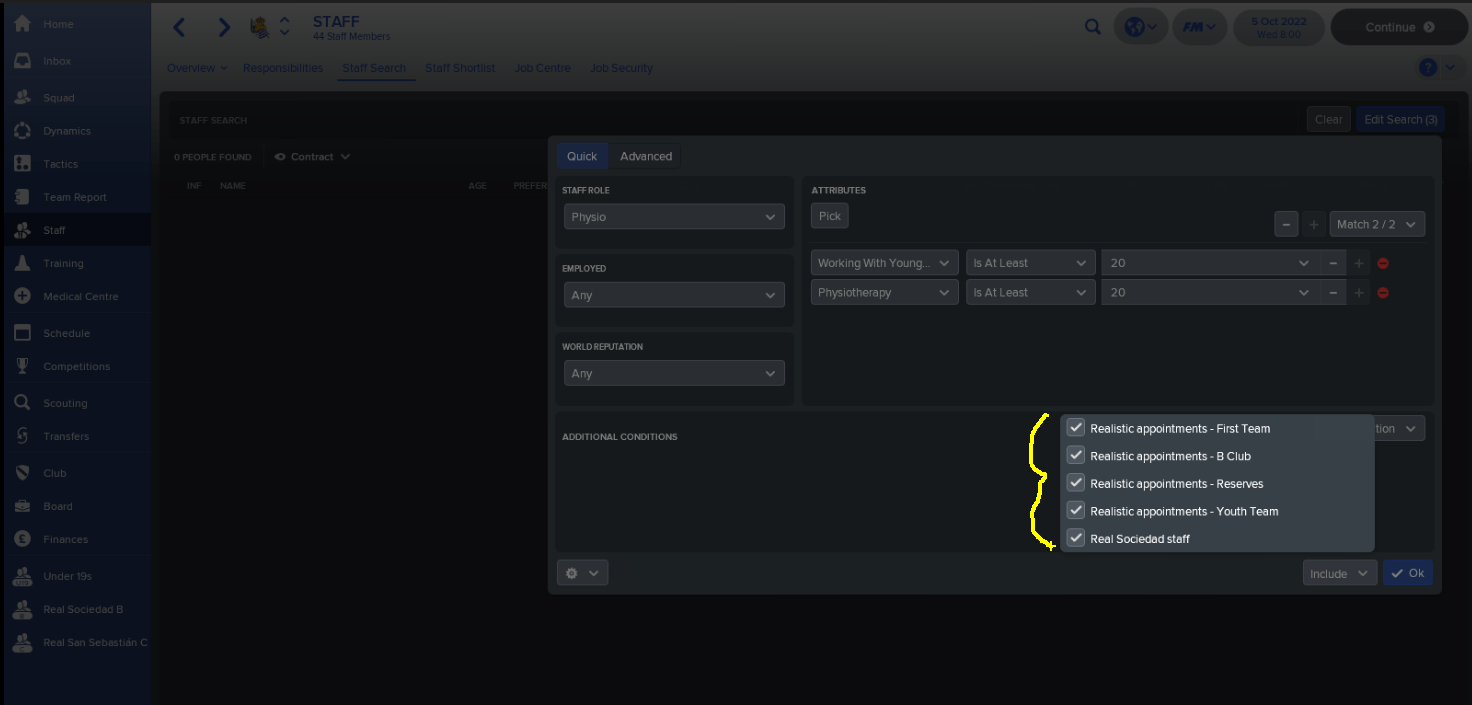
So, the next thing to do now is to reduce the values of the attributes to see if someone will appear as a match. We will keep decreasing the values by clicking the (-) sign. From the screenshot below, we decreased both to 17, which is still a high value. And two names appeared on the list. You can now click Ok, or decrease the values further to see if more names surface.
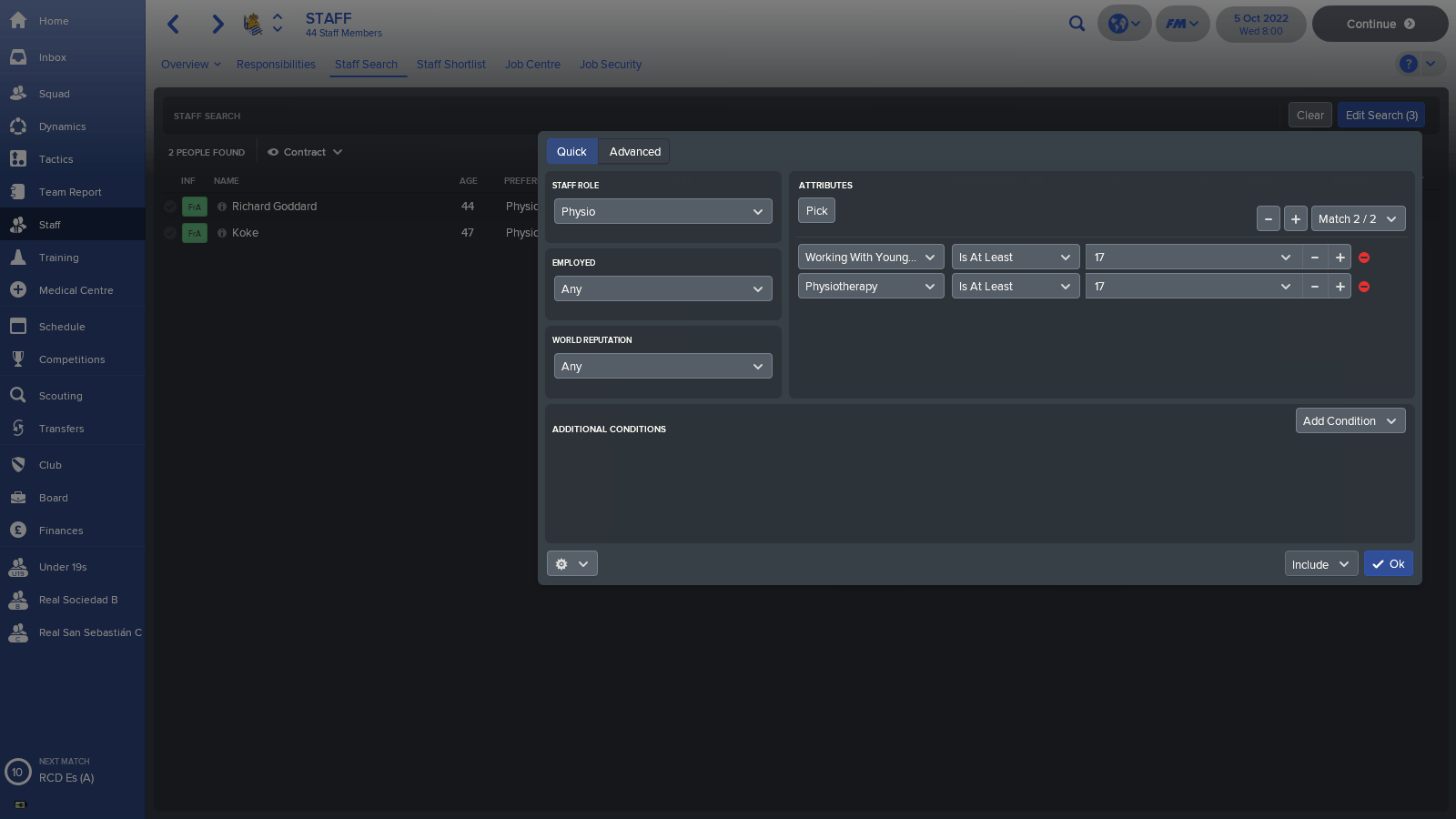
Compare Them and Sign
We can now click on any of the names to view their profiles and see all the attributes possessed. Alternatively, we can view both of their values on physiotherapy at the same time by clicking on Contract and select Medical Team Attributes from the dropdown. But to see their values on Working With Youngsters, click the button again and select Coaching Attributes from the dropdown. Now we can compare them and approach to sign anyone we prefer.
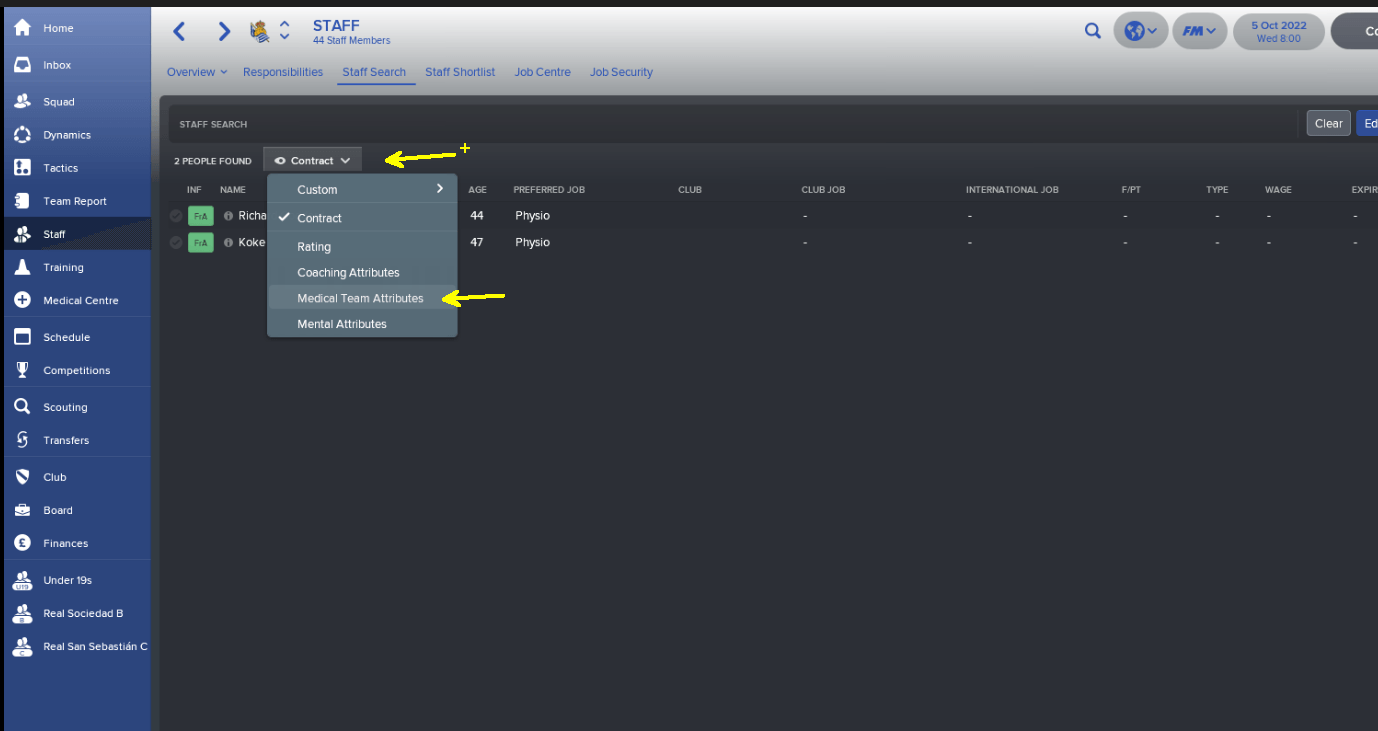
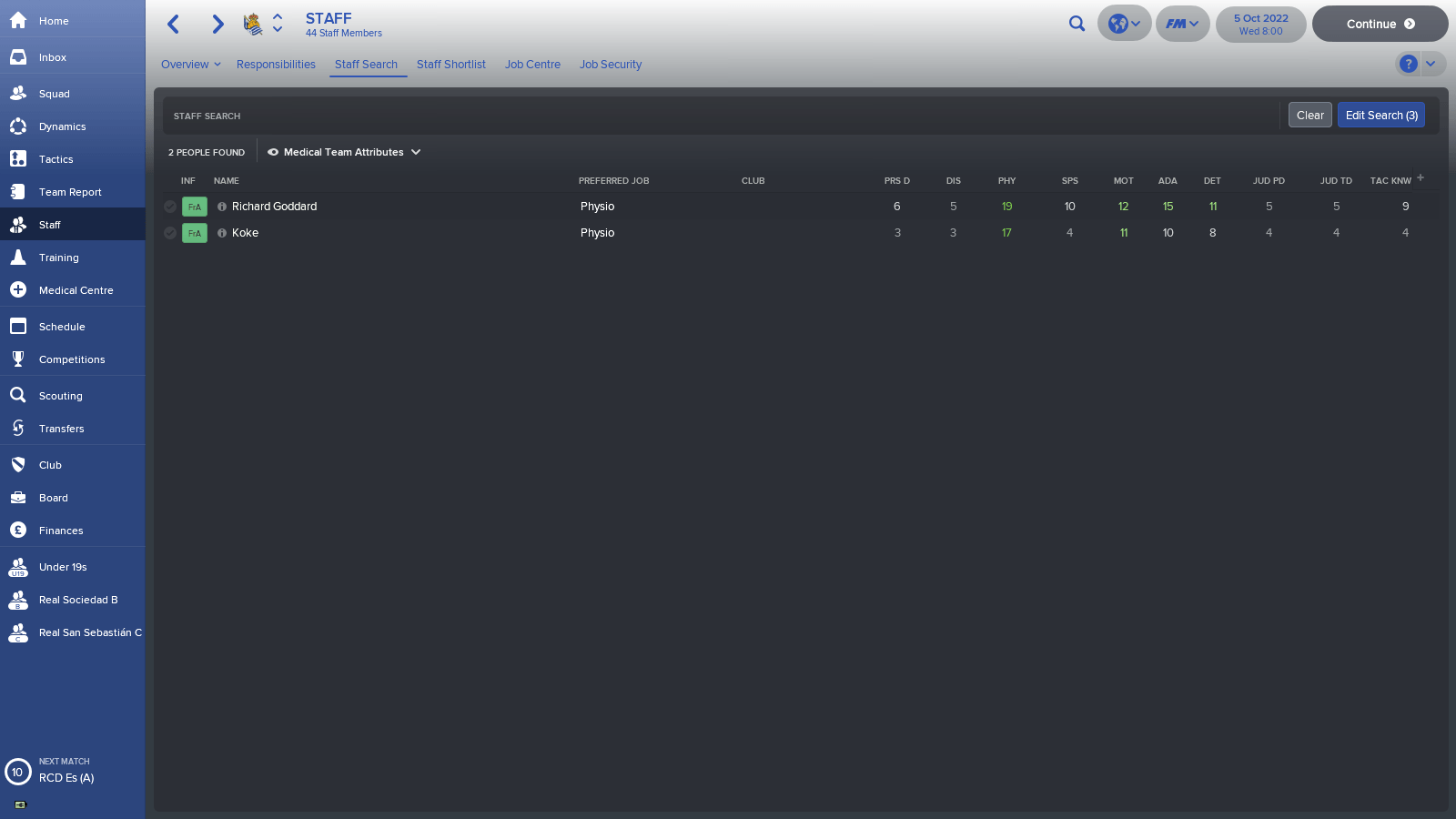
Other Things to Do
Let us say we just want to explore other things on the search window. In that sense, let’s look for coaches who can handle the field of ball control. But let’s say we do not care about their job interests. Saying that, go straight and click on Clear, then click on New Search.
In the box, go to “include” and check all the realistic appointments listed. Head over to STAFF ROLE and click on Any→ Coaching→ Coach. Then, pick the attributes. Since we want key attributes for ball control, click on Highlight key attributes for role→ Coach Roles→ Coach→ Ball Control.
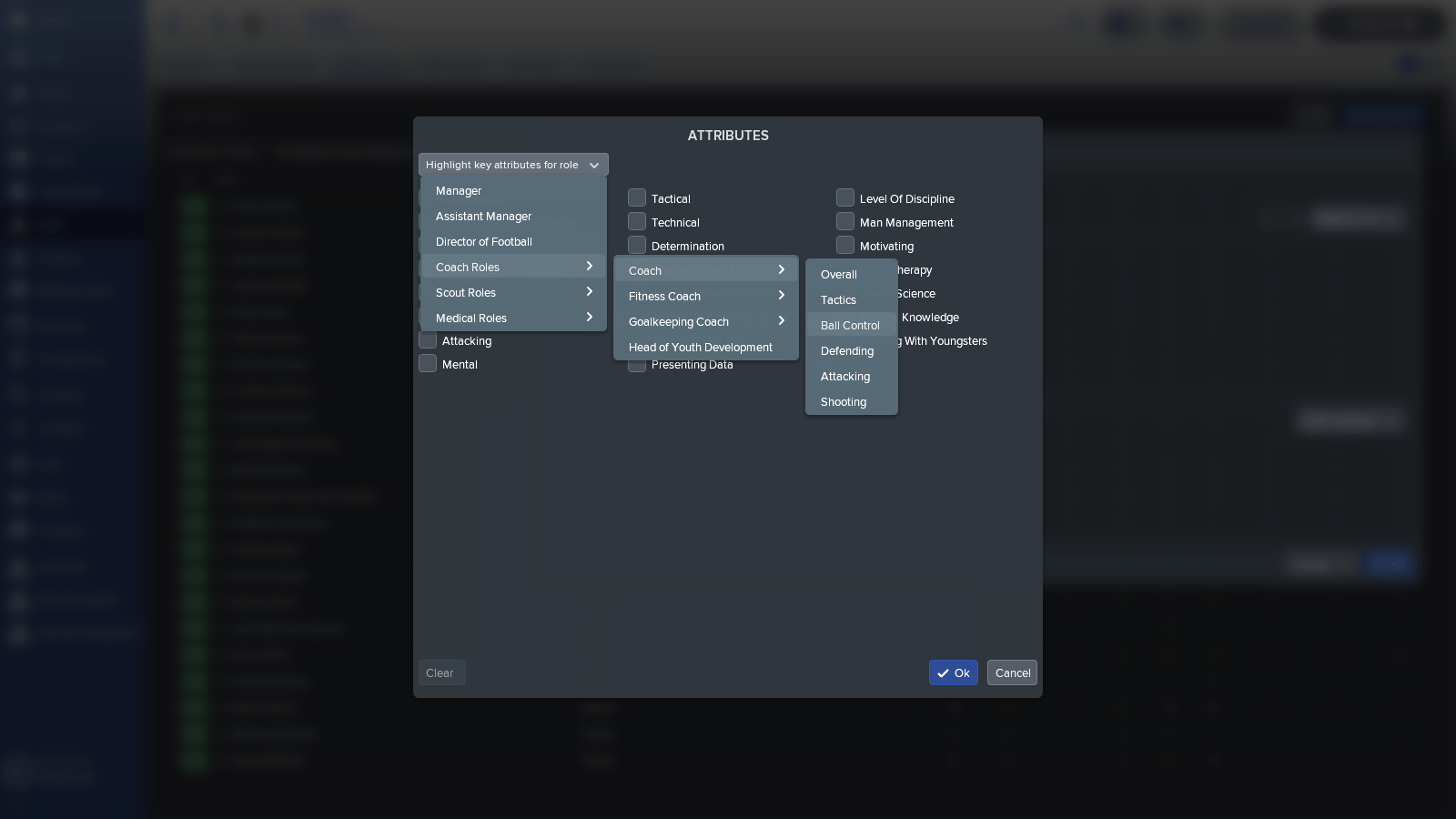
It will automatically highlight those key attributes.
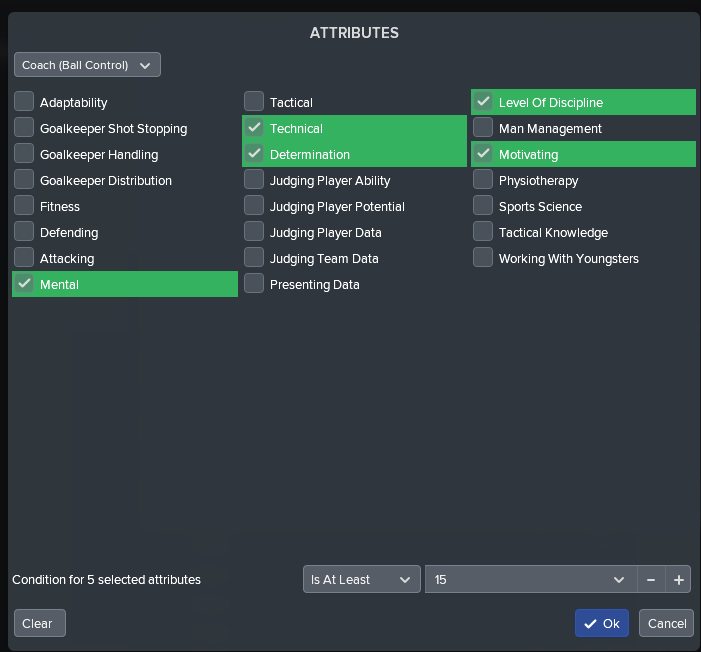
Then click Ok and start resetting the values until a name appears.
In case we want a specific list of coaches, you can head over to Add Conditions. Under this, we can select anything we want. Let us say we only want coaches who have the Basque nationality status. Just move to General and click on Second Nationality. Then, click on Afghan→ Nations→ Basque.
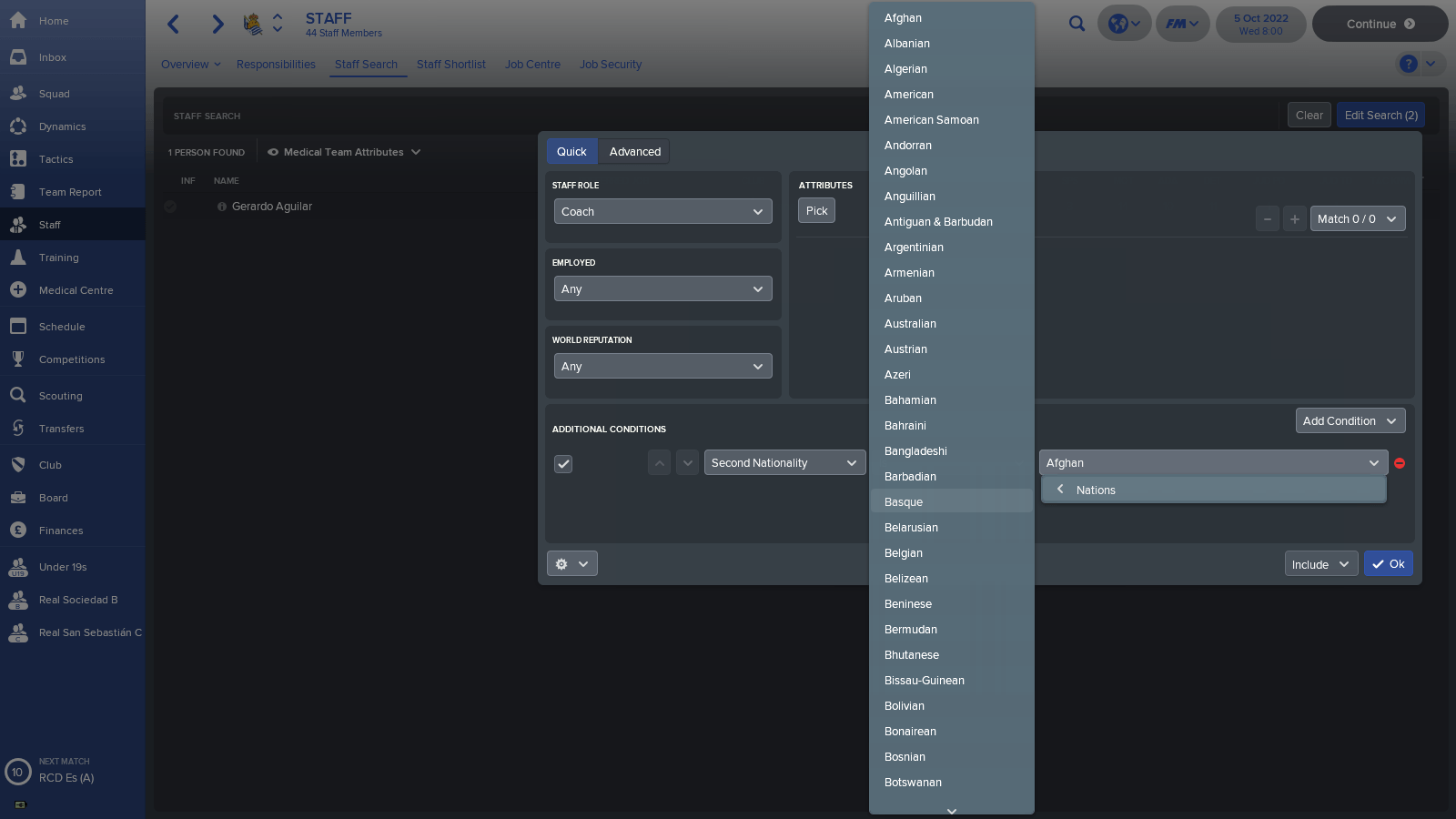
Moreover, assuming we are just interested in the staff’s reputation, we just click on Any, under WORLD REPUTATION, and select any one we wish (from minimal to exceptional). And that’s it.
Feel free to drop any question in the comment box below. Enjoy the Game.